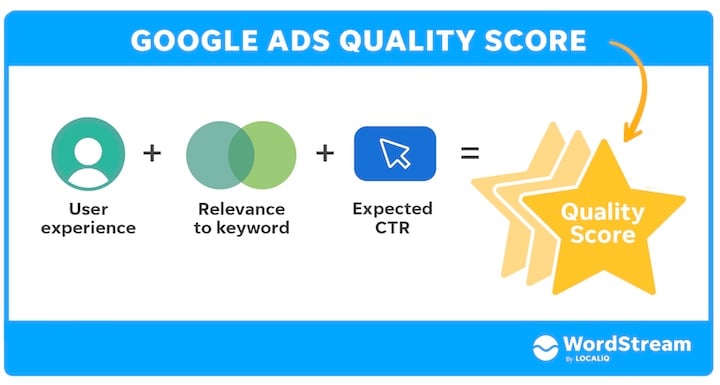How to Develop a PPC Strategy for Your Small Business
Paid online advertising is one of the most effective and useful marketing tools available to small businesses, yet many still aren’t using it. In a recent ServiceDirect survey of 256 marketers, 32% of respondents reported that planning and strategy is their biggest challenge when it comes to paid search marketing.
This means that as a small business, one of the tallest hurdles you’ll have to overcome in pay per click (PPC) is right out of the gate, and nearly a third of businesses aren’t clearing that hurdle.
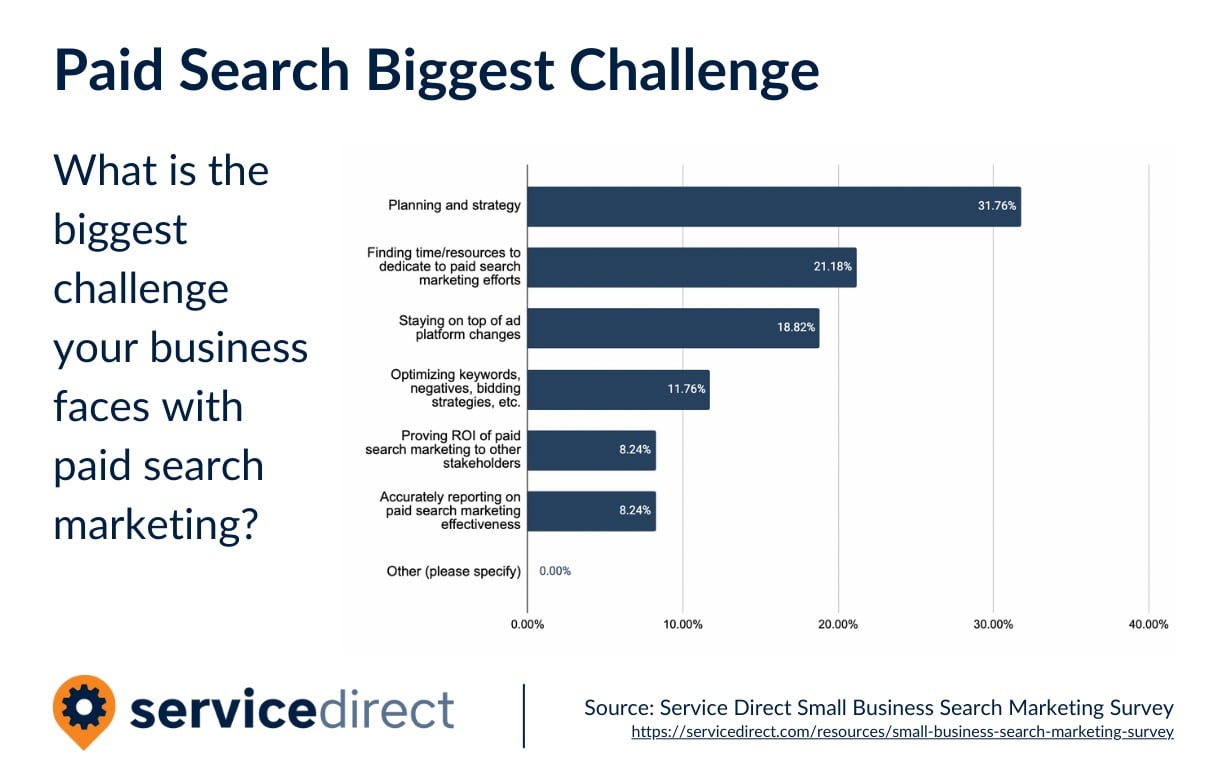
At this point you may be wondering why strategy is necessary. Certainly you can learn and adjust as you go, right? Unfortunately, that’s not the case.
Without a strategic approach to PPC, it can be easy to get so bogged down by the details that you don’t make critical adjustments to your strategy until it’s too late. This can result in a significant portion of your budget being spent without anything to show for it.
In this article, we’ll discuss the key steps you need to take in order to develop a PPC strategy built for success, including:
- Understanding the buyer journey and customer positioning
- Budgeting and bidding
- Keyword research
- Creating ad copy and landing pages that encourage conversion
- Adjusting your campaigns where necessary
Building and maintaining a PPC strategy may seem like a daunting task, particularly for small businesses without large dedicated marketing teams. But it’s important to remember that PPC is an incredibly powerful tool to bring in new customers. With a solid strategy in place, you’re sure to see the numbers you’re looking for.
But First, Let’s Talk Tracking and Goals
Unsurprisingly, 91% of marketers agreed or somewhat agreed that they were able to easily track the effectiveness of their paid search marketing efforts. This means that once you have a strong grasp of how to track your campaigns, it shouldn’t take tons of time and energy to do so.
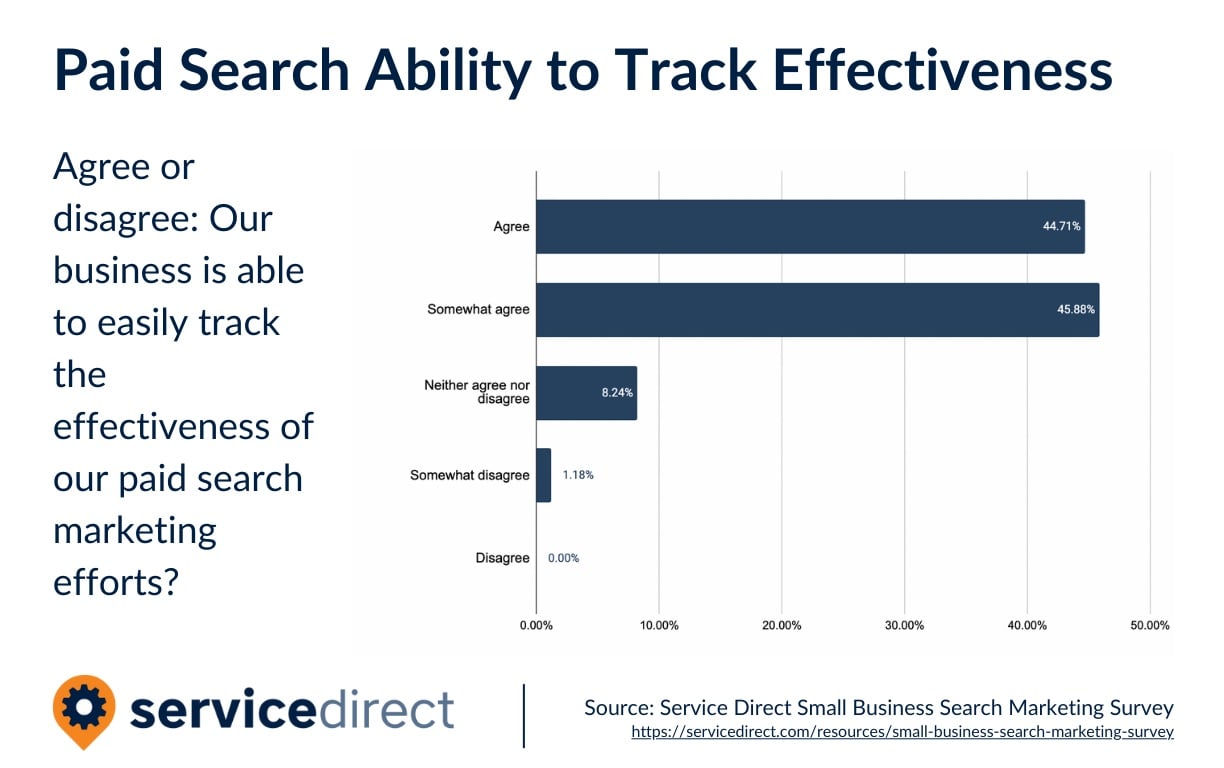
The key here, however, is setting up tracking right out of the gate—before you even begin designing your campaigns.
Too often small businesses jump headlong into PPC with the intention of coming back to set up their tracking efforts after things get going. This is a mistake. By launching campaigns before organizing a tracking strategy, your campaigns may be bleeding money for weeks before you even notice. Better to start with a tracking plan to ensure you’re able to monitor and adjust your campaigns from the moment they go live.
Fortunately, Google has a number of free, easy-to-use tools to help you track the success of your PPC campaigns and make adjustments where necessary:
- Google Analytics: This tool works across platforms to provide valuable insights into who is visiting your website, where they are coming from, and what pages they are interested in. Easy to set up and simple to use, Google Analytics is an essential tool for tracking your PPC campaigns and making quick but crucial changes to improve your return on investment (ROI).
- Conversion Tracking: This tool provides insight into what searchers are doing after they click on your ad, whether that is calling your business, filling out a form, or making a purchase. This valuable information is crucial in determining what changes need to be made to your website or calls to action (CTAs) to turn interested visitors into actual customers.
- Google Trends: With this tool, you can see how often particular topics are being searched for. You can use it to measure the popularity of a brand, product, or keyword over time. For certain businesses this can be a valuable resource in developing campaigns to target broad audiences.
- ValueTrack: This feature allows you to add parameters to your destination URL in order to track specific outcomes from your ad campaigns. In other words, with ValueTrack you are able to learn helpful information about where clicks are coming from, such as what type of device (mobile or desktop) the searcher is using as well as their age group and location.
- Smart Bidding: PPC ads are distributed and acquired via a bidding system, which we will discuss in greater detail later in this article. Google’s Smart Bidding tool uses data from past ad auctions, including how much you bid and whether you won,to forecast the likelihood of winning future auctions and automatically optimize your bids for future auctions. This means that you don't have to manually bid on each auction; Google Ads will do it for you, which can help you save time and money while getting better results from your PPC campaigns.
In addition to setting up tracking, it’s also important to establish your PPC goals from the outset. Whether your goals are about gaining brand awareness, driving a certain amount of revenue, or increasing traffic to your site, setting clear, actionable, and measurable goals is a key part of PPC success.
Imagine that you are a new water damage company in Austin, Texas looking to use PPC advertising. Here are some common PPC goals you might consider setting:
- Increase Website Traffic: The more people who land on your website, the more possibilities for conversions you’ll have. You might want to set a goal of X number of click-throughs to your website per day, week, and month.
- Grow Brand Awareness: One of the best ways to increase business is to be the top water damage brand people in your area know about. This is your brand awareness. If you set this goal, you may aim to be as high up on the ad results as possible for key water damage searches, such as water damage in Austin.
- Drive More High-Quality Leads: This goal will center on how many people click your water damage ad and subsequently turn into a lead. So, you may set a goal to aim for a high conversion rate—the percentage of people who perform a specific action after clicking your ad.
- Gain Revenue: Setting goals surrounding revenue is a solid way to gauge your ad performance and succeed with PPC. This involves setting a goal like generating $X per week or month on water damage PPC ads.
- Generate Repeat Sales: Depending on your area, you may have water damage clients that will undoubtedly need your services again. Setting a goal of reaching X repeat clients with PPC can be a useful way to make sure you’re reaching that particular audience.
When you set clear goals, it helps you keep your eye on the prize. These goals provide essential direction to help small businesses stay on track with PPC advertising.
So, before you begin to develop and implement your PPC strategy, it’s important that you set up tracking tools and understand how to use them, as well as define your overall PPC goals. Setting achievable goals and regularly tracking key metrics will save you frustration and money in the long run.
Step 1: Consider the Buyer Journey
Now that you have your PPC tracking tools set up and ready to go, we can begin to develop an effective strategy designed just for your small business.
The first step in creating this strategy is one that is often overlooked by many businesses: understanding the buyer journey.
As the marketer or owner of your small business, you are, of course, the authority on what your business can offer to customers. But, that doesn’t mean that you know off the top of your head what potential customers are looking for.
In order to avoid the mistake that many businesses make—assuming that what you advertise is always what customers want to see—it’s important that you put yourself in the position of the customer when developing your ad campaigns.
Take a minute and imagine that you are the ideal customer for your business. Ask yourself these questions:
- What do I need?
- What is the problem I am trying to solve?
- How can my problem be solved?
- What is the best solution for my problem?
Once you think you have the answers to those questions, begin to imagine how the customer might search for the solution.
For example, say you are an appliance repair company. If the potential customer’s problem is that their washing machine is leaking, what might they put into Google?
“Washing machine repairs”, “leaking washing machine”, “how to fix leaking washer”, and “emergency washing machine maintenance” are all potential searches that you can consider when developing your PPC campaigns.
The AIDA Customer Model
A helpful tactic for further analyzing the customer journey is the AIDA model.
Customers typically go through four distinct stages when they interact with a company or buy a product: awareness, interest, desire, and action.
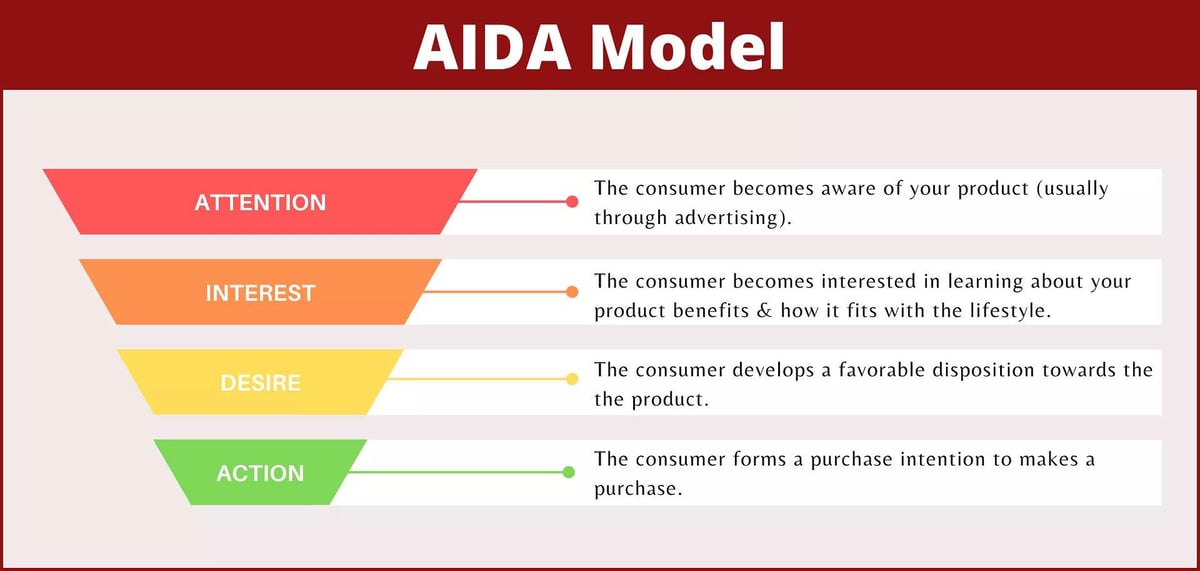
- Awareness refers to the point at which the customer becomes aware of the product or brand. This is when your PPC ad first appears in front of a customer. Customer thinks: “What is it?”
- Interest is the stage at which the customer begins to research the product or company. This is when a potential customer sees your ad and considers clicking. Customer thinks: “I like it.”
- Desire is the point where the customer has decided that they want to buy the product. Once the customer has clicked on your ad, they are directed to your website where they will be encouraged to convert. Customer thinks: “I want it.”
- Action is, of course, when they finally perform the desired action. This is when conversion actually happens—the customer calls, fills out a form, or makes a purchase. Customer thinks: “I’m getting it.”
Consider this example:
Let’s say you are an appliance repair company in Raleigh, NC. You have created a PPC ad for emergency appliance repairs that directs searchers to your emergency repair page with a clear CTA to call NOW.
In this instance, you want to target people in the “Action” stage, meaning people who have an appliance repair emergency and need your services right away. They’re primed to buy.
Search terms you might target:
Emergency appliance repair raleigh
Get appliance repairs now raleigh
Emergency appliance repair near me
You wouldn’t want to target search terms in the other three stages, such as
Appliance repair costs
How do I know I need an appliance repair?
DIY appliance repairs
Appliance repair timeline
Once you understand these stages, you can better develop your marketing plans and ensure that you are speaking to customers at each stage of the journey.
Step 2: Set a Budget and Stick to it
As with any marketing strategy, budget is going to be one of the most important facets of a successful PPC campaign. Before you begin running ads, you need to set a budget and be prepared to stick to it.
How you determine your budget is going to depend on a variety of factors, including the size of your target market, the competitiveness of your keywords, and the goals of your campaign. Your overall marketing budget and how much you’re able to allocate toward PPC is a factor as well.
Some experts recommend allocating 10% of your marketing budget to PPC, while others recommend devoting closer to 30%, especially if you are just getting started with PPC. Ultimately, there is no hard and fast rule.
But, there are factors to consider when looking into setting a budget and tactics that businesses with smaller marketing budgets can use to save money:
- Geographic Targeting: This tactic allows businesses to target ads to people in specific locations such as country, region, city, or even postal code. This can be beneficial for businesses that service a certain area, such as home service providers and brick and mortar stores. Geotargeting helps you save money by only showing your ads to people who can purchase your services or products because they’re in your area.
- Dayparting: This is the practice of scheduling your content and ads to run during specific times of the day. For example, a restaurant might want to boost its lunchtime traffic, so it would schedule its ads to run from 10 AM to 3 PM. This can help businesses avoid wasting money on impressions that will never lead to a sale.
- Keyword Specificity: We’ll get more into keywords later in this article, but for now just keep in mind that one of the biggest places businesses blow their budget is on expensive keywords. To save money, use long-tail keywords (3-5 word, highly-specific phrases) instead of more high-demand, generic keywords.
Quality Score and its Role in Your PPC Budget
Quality Score is a number that Google assigns to your ads, campaigns, and keywords to measure how relevant they are to the people who see them. The higher your Quality Score, the more likely your ad is to show up on the first page of Google search results, which as you know is an important factor in optimizing your click through rate (CTR).
Improving your Quality Score can also save you money on your PPC ads by increasing relevance. The more Google views your ad as being able to meet the searcher’s needs, the less you’ll be charged per click.
Step 3: Be Strategic with Keywords
Now the moment you've been waiting for: keyword strategy. Ok, maybe you haven’t been “waiting” per se, but if you’ve done any PPC research before, keywords were probably the primary focus of the results.
Before we move on too far from discussing PPC budgets, let’s look a little more into how you can strategically use keywords to save on your budget:
- Long-Tail Keywords are key phrases that are usually 3-5 words long and are cheaper and more targeted than typical broad keywords. For example: If “air conditioning” is the short-tail keyword, then “ductless air conditioning install ” would be the long-tail keyword that targets a more specific audience.
- Action-Oriented Keywords help target searchers who are interested in a specific action rather than just information. For example: The keyword “buy cars online” is going to target people who are more likely to purchase rather than those simply looking for information on cars.
- Local Keywords are especially important if you’re a business that operates in a specific location. For example: “locksmith in Austin” is going to deliver your ads to people in your area (Austin, TX) seeking services rather than showing locksmith ads to people in Raleigh, NC.
Research the Competition
As with many aspects of business, keeping an eye on the competition is a key strategy in PPC. Specifically, you can look at their ad copy, the keywords they are using, and even their quality score to gain valuable insights.
Tools like Semrush allow you to perform in-depth competitive analyses to understand where your competitors are succeeding and falling short. You can take that information back to your own Google Ads profile and build out PPC campaigns that reflect your competition’s strengths and improve on their weaknesses.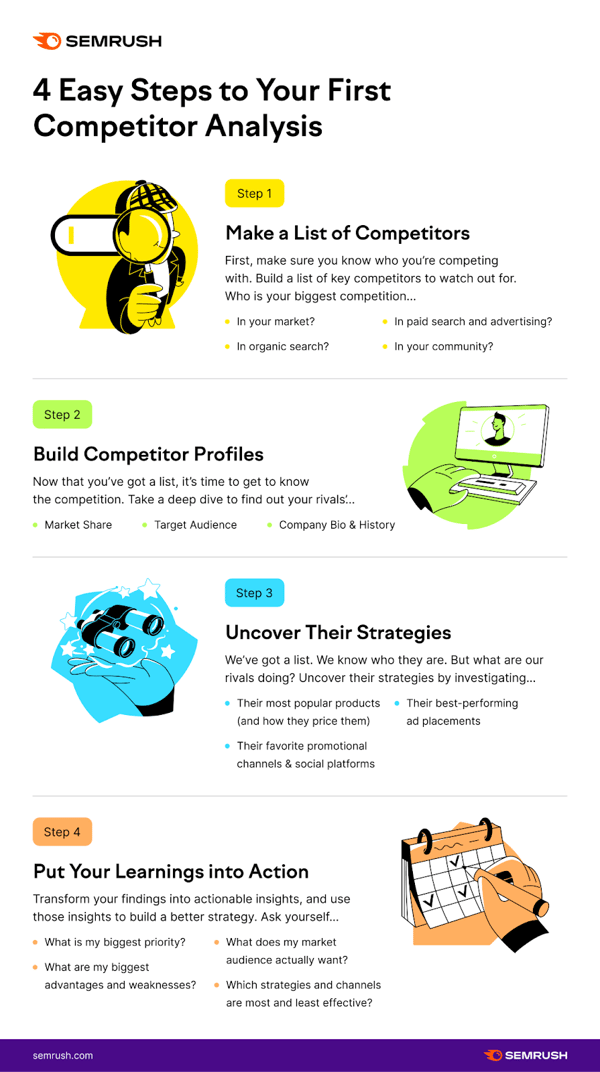
Additionally, you might consider bidding on your competitors’ names. This can be helpful because if a searcher is looking for your competitor, then your services could also provide a solution for them.
When done correctly, this can be a powerful and affordable way of connecting with people primed to convert, but when done poorly, you could be putting yourself in an undesirable position. Because of that, it’s important to be cautious with this tactic as there are downsides that might make you think twice.
Taking the time to research whether bidding on the competition is a strategy that could work for you will make all the difference.
Don’t Forget About Negative Keywords
Negative keywords are basically the opposite of regular keywords. Instead of being words or phrases that you want your ad to show up for, they're words or phrases that you don't want to spend money on.
For example, say you're a mold removal company. You would want your ad to show up when someone searches for "mold removal near me." But you wouldn't want your ad to show up if someone searches for "ceramic molds near me" or “Jell-O molds near me.” In this instance you would add “Jell-O” and “ceramic” to your list of negative keywords.
Adding negative keywords to your campaigns may seem like a small thing, but it can make a big difference in your results and your budget. By filtering out searches that aren't relevant to what you're selling, you can avoid wasting money on impressions and clicks that will never convert.
This way, you'll be able to get more bang for your buck and achieve better results from your PPC campaigns.
Step 4: Write Ad Copy and Landing Pages to Encourage Conversion
If the first step in PPC is getting your ad in front of the right person without blowing through your budget, the next step is to encourage those people to click on your ad once they see it.
To acquire that click, your ad copy needs to be actionable and specific. In order to write ads that motivate conversion, keep these points in mind:
- You need to not only know who needs your services but also who wants—and can afford—what you’re offering.
- Once you know who wants and can afford what you’re offering, word your ad copy to appeal to those searchers.
- Make sure that everyone who clicks on your ad knows exactly what action is needed to purchase what you’re offering with clear, actionable CTAs.
The CTAs on both your ad copy and your website should highlight in clear, plain language why someone should perform the desired action.
For example, simply writing “Call Today” is not nearly as effective as writing “Don’t Miss Out: Call Now for a Free Estimate” or “Don’t Wait Until it’s Too Late: Call For Mold Testing Today.” The latter two CTAs promote a sense of urgency to the searcher’s situation.
Your CTAs should be prominently displayed on high-quality landing pages that are segmented to reflect the need of the searcher. In other words, don’t just send searchers to your homepage.
Sending people to landing pages designed specifically for your ads is key, as 86% of marketers can attest.
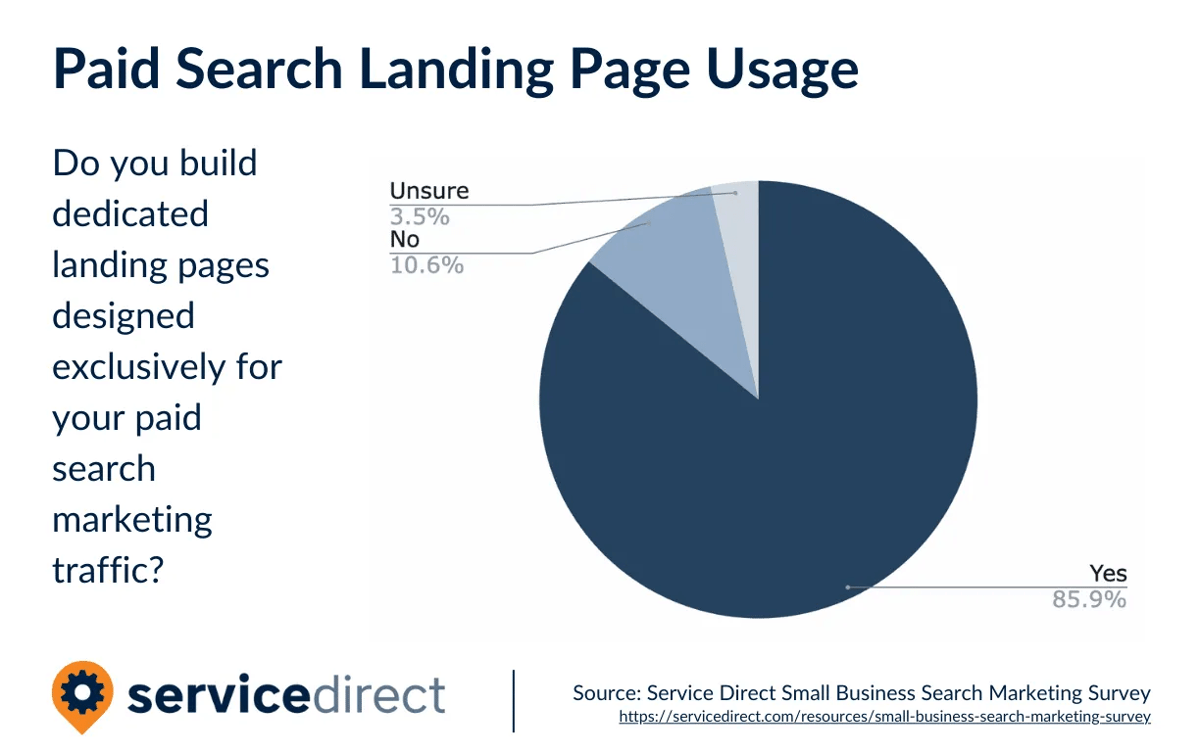
When you pair heavy-hitting ad copy with impactful CTAs and high-quality landing pages, you are well on your way to higher click-through rates and an increased ROI.
Step 5: Monitor Your Campaigns and Adjust Where Necessary
Remember those tracking tools we set up before beginning to plan your PPC campaigns? Because you did that, you can begin checking the progress of your ads as soon as they go live, optimizing every step of the way.
PPC is infamous for running away with your small business’ marketing budget with little to show for it if you aren’t on top of things. That’s why it’s essential that you don’t adopt a “set it and forget it” mindset with PPC advertising.
It can be daunting to realize that even though you’ve already done all of the work to get your PPC campaigns built and off the ground, you now have to check on your campaigns daily. But you’ll get into a rhythm quickly, and the more optimized your campaigns become, the fewer changes you’ll have to make.
Don’t Forget About Using Every Tool in Your Toolbox
We’ve already mentioned some of Google’s tools that you can use to track and optimize your small business PPC campaigns. But what about other tools out there?
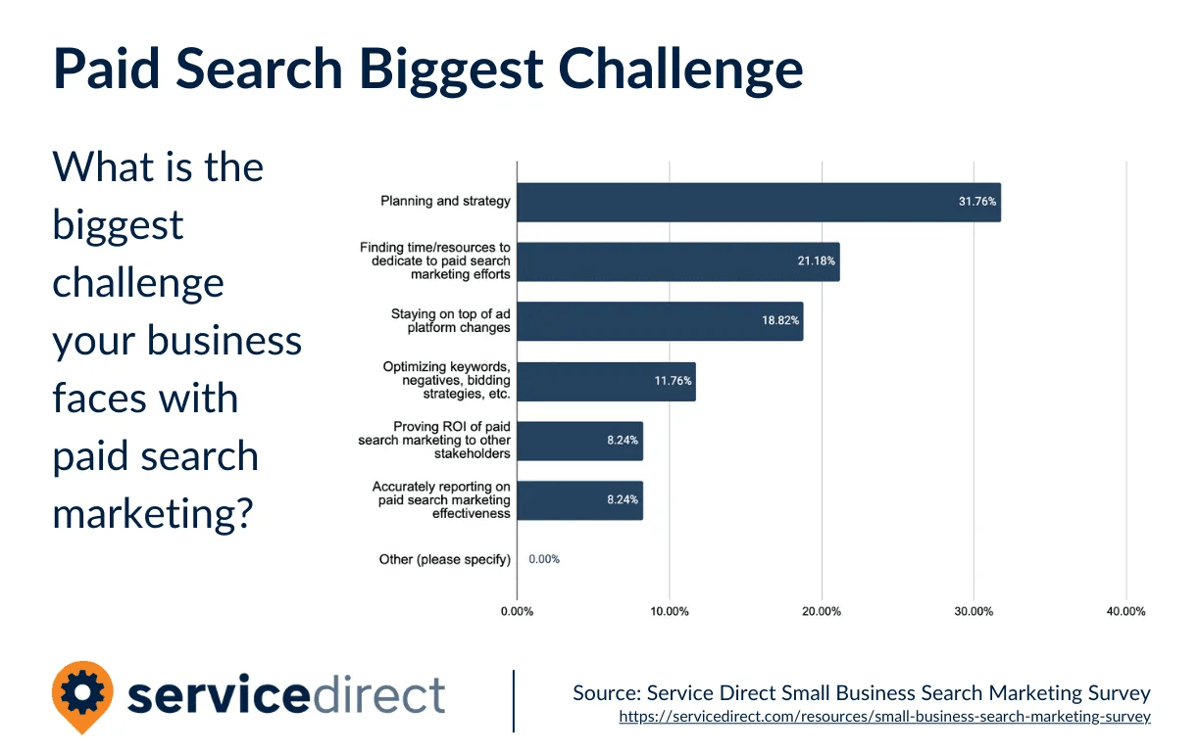 In our survey, it was also revealed that the second most common challenge is simply finding the time and resources to dedicate to PPC. Utilizing various tools available to you can be an extremely effective way to accomplish more with less.
In our survey, it was also revealed that the second most common challenge is simply finding the time and resources to dedicate to PPC. Utilizing various tools available to you can be an extremely effective way to accomplish more with less.
Despite this, the survey showed that roughly 1 in 3 small businesses that report doing search marketing don’t utilize 3rd party tools to help them plan and execute their strategy.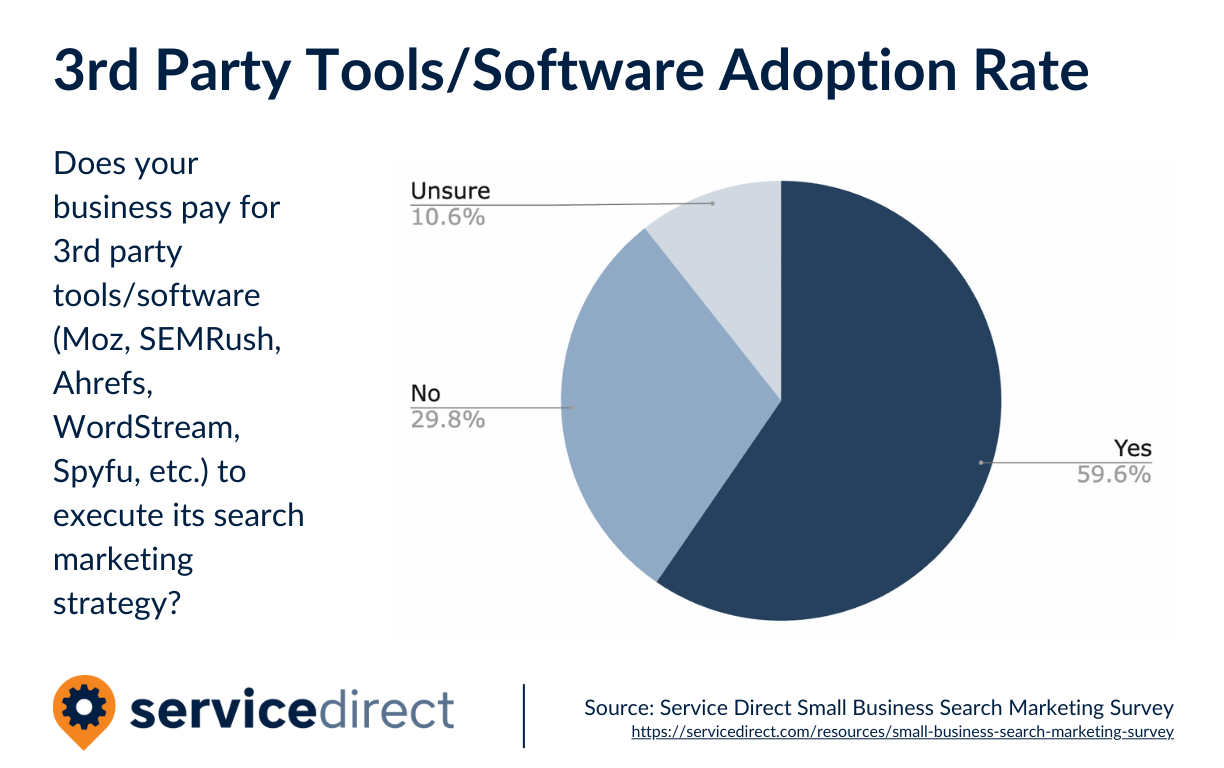
Let’s take a quick look at some of the best tools available to you. Then, you’ll be able to decide which of these tools will work best to achieve your small business PPC goals.
Budgeting Tools
If you feel overwhelmed at the idea of managing your PPC budget with your existing resources, there are many tools available to help not only outsource some of the management, but also provide cohesive, easy-to-use platforms to manage your ad spend.
- Shape.io: This all-in-one PPC budget management software uses automated adjustments and AI to make the most use of your budget and provide helpful visualizations.
- Optmyzr: The budget optimization feature from this company helps provide insights into PPC ad spend. It also allows you to choose from a variety of bidding approaches based on your desired results and typical pain points.
- Pear Analytics: This simple budgeting tool from a consulting company will allow you to estimate ad spend for up to 10 keywords, which can provide a solid jumping off point for many small businesses.
Keyword Planning Tools
Do you still feel like you need more help to begin planning which keywords to use in your PPC ads? These tools provide insights that will get you chewing on keywords and thinking about what direction you want to go in.
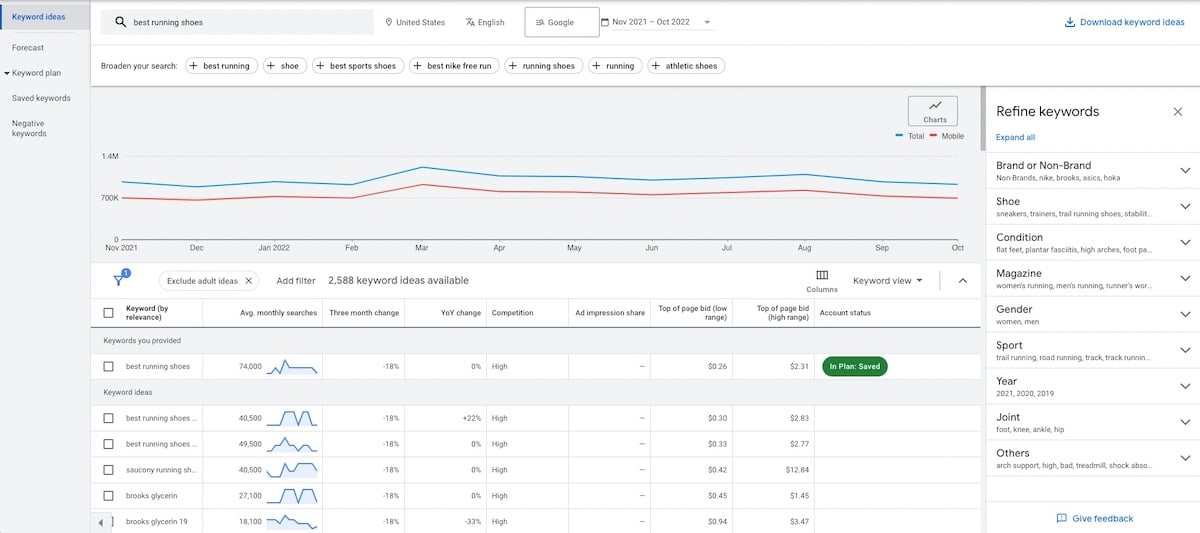
- Google Keyword Planner: Surprise! Another tool from your trusted friend, Google. Keyword Planner can help you choose the best keywords for your PPC campaigns as well as estimate the traffic and cost for those keywords.
- Wordstream: This free tool works in tandem with your Google Ads campaigns to provide keyword suggestions alongside volume and cost per click data, all tailored to your industry and location.
- Semrush: We’ve already mentioned this site, but because it's one of the most powerful keyword tools out there, it’s worth mentioning again. There’s almost nothing you can’t do with this tool and if you are interested in deep dives into keyword research, this is the tool for you.
Customer-Insight Tools
Customer behavior is going to be one of the most important elements of PPC tracking for small businesses because you need to understand why customers are (or are not) converting as efficiently as possible. This can mean testing different landing pages or CTAs to see which ones have a higher CTR, or checking to see where customers are navigating on your landing page.
- Mouse Stats: This tool provides heatmaps, which are essentially data maps that show where customers moved on your page and how often. If you aren’t seeing customers navigating to your CTA, for example, that could mean it isn’t grabbing their attention, which is an easy yet crucial fix.
- Optimizely: A/B testing is the process of experimenting between different pages, CTAs, or other elements on your website to see which provides a higher conversion rate. This tool helps you seamlessly implement these experiments, providing real-time insights and helping you determine what avenue is the most effective.
Conclusion
We’ve presented a lot of information in this blog about PPC strategies for small businesses, so it’s ok to feel overwhelmed. Taking it one step at a time will help you develop a deep understanding of PPC while you’re developing your ads and set you up for success once you get your campaigns running.
Pairing the steps discussed here with some of the industry’s top tools is a surefire way to see results with PPC advertising for small businesses. And if you are looking for more in-depth resources on paid advertising, SEO, and other search marketing tactics, check out our guide on the State of Search Marketing for Small Businesses.