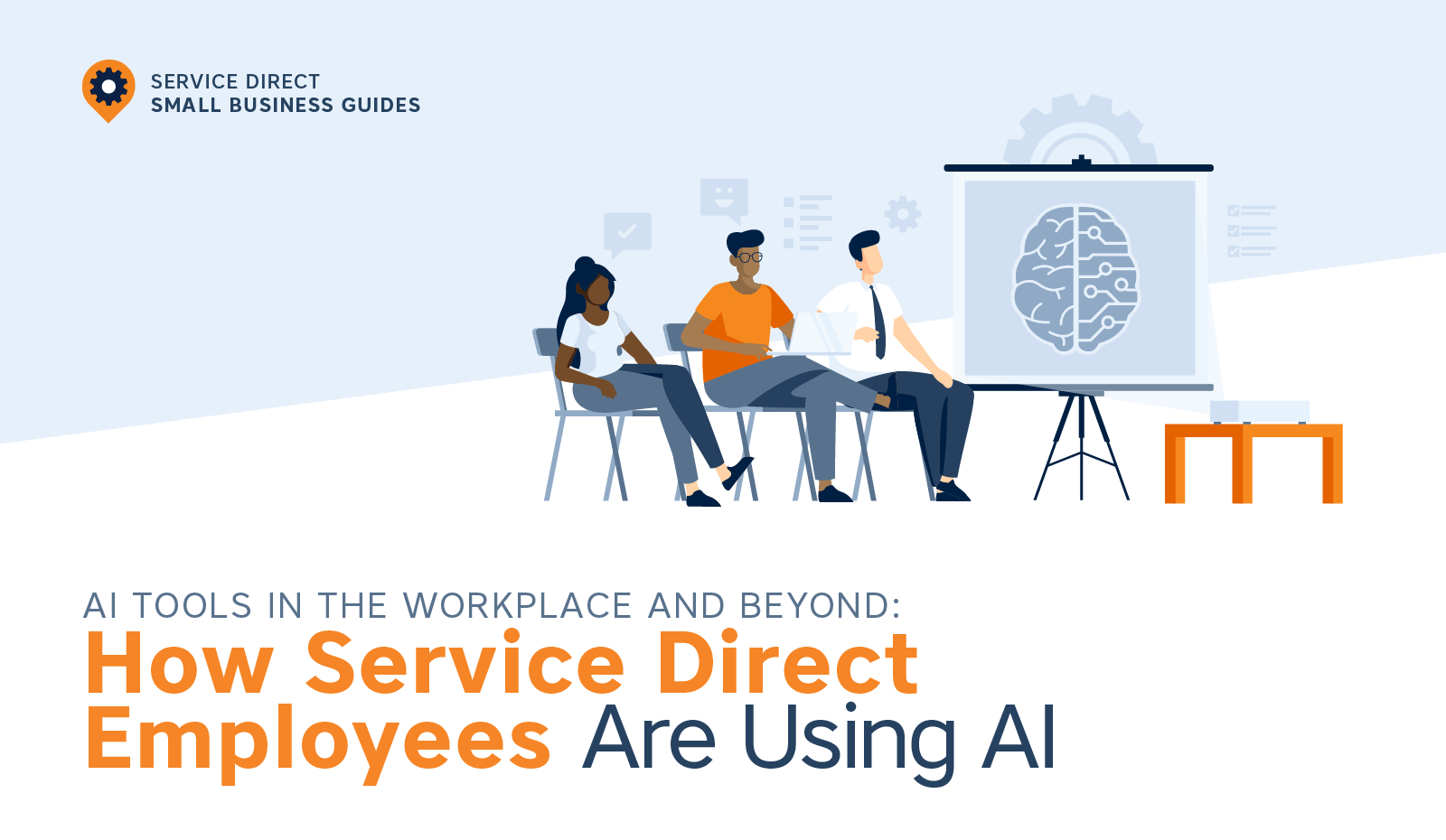AI in the Workplace and Beyond: How Service Direct Employees are Using Artificial Intelligence
In 2025, we’ve evolved far past the concept of Artificial Intelligence as an unimaginable sci-fi technology. Many people are using AI tools on a daily basis to help with mundane and complex tasks.

At Service Direct, AI is woven into the daily lives of many employees—from customer support to product development, and marketing. Many of our employees are even using AI in the personal lives.
During a recent Lunch and Learn, our team gathered to share how they're using AI tools to work smarter, faster, and more creatively. From writing emails with the perfect tone to generating visuals, debugging code, and even shopping for HVAC systems, it’s clear that AI has found a permanent seat at the table.
Here’s how Service Direct employees are embracing AI both in and out of the workplace.
AI in Customer Support: Automating, Analyzing, and Enhancing Conversations
Our Customer Support Manager, Ariel Owens, shared several practical ways AI has transformed her workflow.
One of her go-to tools is Monica, a Chrome extension that helps rephrase emails or communications in different tones—whether more professional, casual, or empathetic—depending on the situation.
For anyone who’s ever agonized over how to phrase something just right, Monica is a game-changer.
HubSpot’s AI features were also highlighted and have become embedded in daily communications.

HubSpot can:
- Rewrite and adjust the tone of messages
- Proofread content
- Expand on ideas
- Summarize long or confusing email threads
This allows our CSS team to handle large volumes of communication without missing important details or spending too much time writing from scratch. AI enables us to streamline support and ensures customers get consistent information, reducing frustration from extended wait times.
AI in Product and Engineering: Smarter Coding, Better feedback
From a product and development perspective, Senior Software Engineer Kevin Kanzelmeyer shared that AI is deeply integrated into his approach to code writing and problem-solving.
He drafts code more efficiently using Cursor, an AI-powered IDE (Integrated Development Environment).
He often begins by writing out what he wants to accomplish and then asks the tech, “What am I missing?” or “What did I forget?” This turns the AI into more of a thinking partner—helping to catch blind spots and improve logic before the first line of code is even written.
It’s important to remember that different AI tools work better than others, depending on the use case. Some excel at generating content, others at writing or debugging code, and some are better suited for research.
This variability underscores the importance of experimenting with multiple tools to find the best fit.
AI for research and Content: Smarter Writing with Perplexity, Gemini, & More
Our Quality Assurance Manager, Alycia Cameron, has leaned heavily toward using AI for content creation and research. A go-to tool? Perplexity—an AI platform designed specifically for high-quality research.
While AI can be beneficial, Alycia noted a crucial point: “You can’t 100% trust everything AI tells you.” AI hallucinations (inaccuracies or made-up information) are still challenging, so it’s crucial to double-check everything AI generates.
AI tools are helpful for almost every writing situation—from emails and blog posts to more complex documents.
A useful technique is using the prompt, “Act as a…” when querying an AI model.

This allows the technology to assign a specific persona to the AI, such as “Act as a marketing manager at a B2B tech company” or “Act as a product copywriter.” Doing so helps generate more targeted and accurate results.
On the quality assurance side, AI has helped improve efficiency internally, which helps save clients valuable time. By embedding AI into QA workflows, team members no longer need to take extra steps to get answers—it’s all built in.
Notebook LM and Data Analysis: AI that understands your documents
Tools like Notebook LM are proving incredibly useful when it comes to digging into documentation or data. We uploaded an in-depth billing SOP (Standard Operating Procedure) to the platform and asked direct questions about the document. The AI scans the document and provides clear answers, saving tons of time searching through dense text.

Notebook LM also offers audio summaries, which makes reviewing long documents easier and more engaging. Whether you're onboarding new team members or need a refresher on internal policies, this tool enhances learning and accessibility.
ChatGPT also received multiple mentions, especially for its data analysis capabilities. By feeding in data sets, employees can generate heat maps, charts, and graphs that would otherwise take hours to create.
For non-technical users, this is a powerful way to incorporate data visualization into their workflow without relying on specialized tools.
Personal AI use: From HVAC Quotes to candles
While many tools were discussed in the context of work, several employees shared how AI has also become part of their personal lives.
Senior Project Manager Liam O’Gara talked about a recent experience replacing his HVAC system. He uploaded multiple quotes into ChatGPT and used a more advanced reasoning model to help analyze the differences. The AI helped highlight key points—such as warranty info, energy efficiency, and installation timelines—making the decision easier.
He also mentioned the Opera Air browser, which integrates AI directly into your web experience. Liam believes that eventually, we won’t need to manually pick the “right” AI model for a task—the systems themselves will do that for us, based on context.

Amanda Reagan, a quality assurance team member, shared her use of Flux Lora, an AI image generator that allows her to experiment with visual creativity. Image generation tools like this are opening up new possibilities for those in design, marketing, or even just pursuing hobbies.
Our office manager, Sarah Garcia, brought a personal twist to the conversation.
Her husband is a technical AI specialist who builds AI that can understand English and Spanish. That knowledge came in handy when they started making candles. Using AI, they figured out everything from wax types to packaging and scent combinations.
It’s a perfect example of how AI can support small business entrepreneurship.
Lessons Learned and Key Takeaways

Here are some common themes that emerged from our Lunch and Learn discussion:
1. AI Is a Collaborative Partner, Not a Replacement
Most people aren’t using AI to replace their work but to enhance it. Whether drafting an email or debugging code, AI acts like a second brain—offering suggestions, catching errors, and streamlining time-consuming tasks.
2. Different Tools Excel at Different Things
It’s clear that there’s no “one-size-fits-all” when it comes to AI. Some tools work best for writing, others for data, and still others for coding or creative work. Exploring a variety of tools can help you find the best fit for your needs.
3. You Still Have to Double Check
While AI is powerful, it’s not always accurate. From hallucinated facts to awkward phrasing, it's important to treat AI-generated outputs as a first draft—something to edit and refine, not blindly trust.
4. AI Has Personal Value Too
Whether it’s evaluating service quotes, creating visuals, or building a side business, AI can support life beyond work. That means the more familiar you are with these tools, the more benefits you’ll see across the board.
Looking ahead: The Future of AI at Service Direct
As we continue exploring how AI can make us better at what we do, it’s clear that its role will only grow. From customer success and QA to product development and marketing, AI is helping us become faster, smarter, and more innovative.
But perhaps the most exciting part is how accessible these tools have become. You don’t need to be an engineer or data scientist to benefit from AI—you just need curiosity and a willingness to experiment.
At Service Direct, we’re excited to see how our team continues to push the boundaries of what’s possible inside and outside the workplace. AI isn’t replacing the human element—it’s amplifying it.