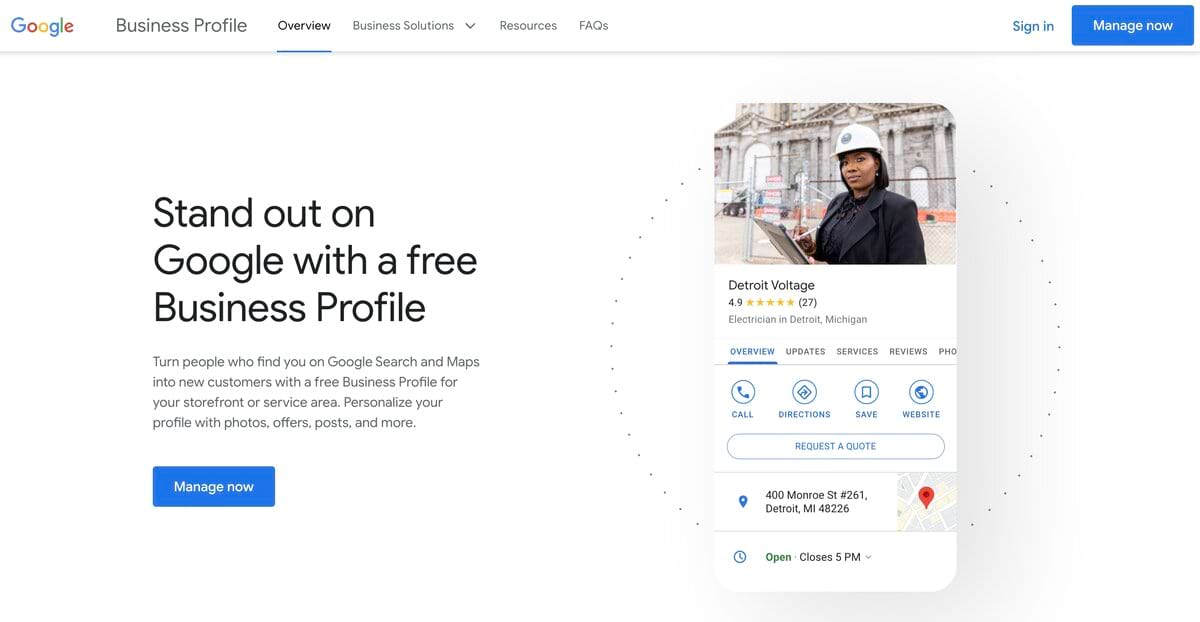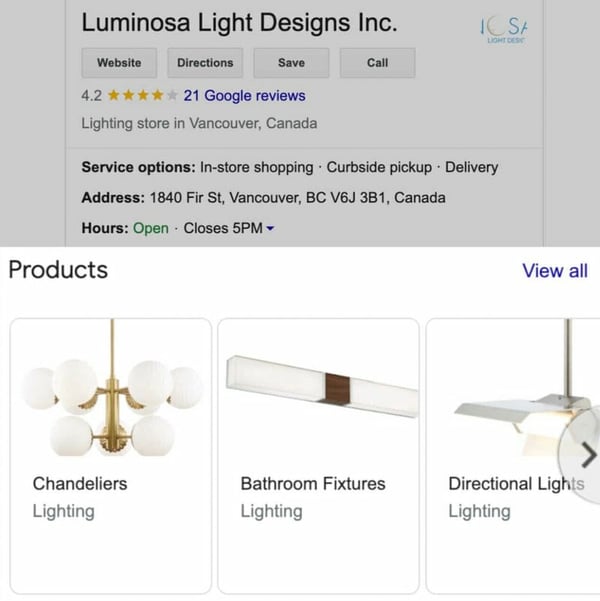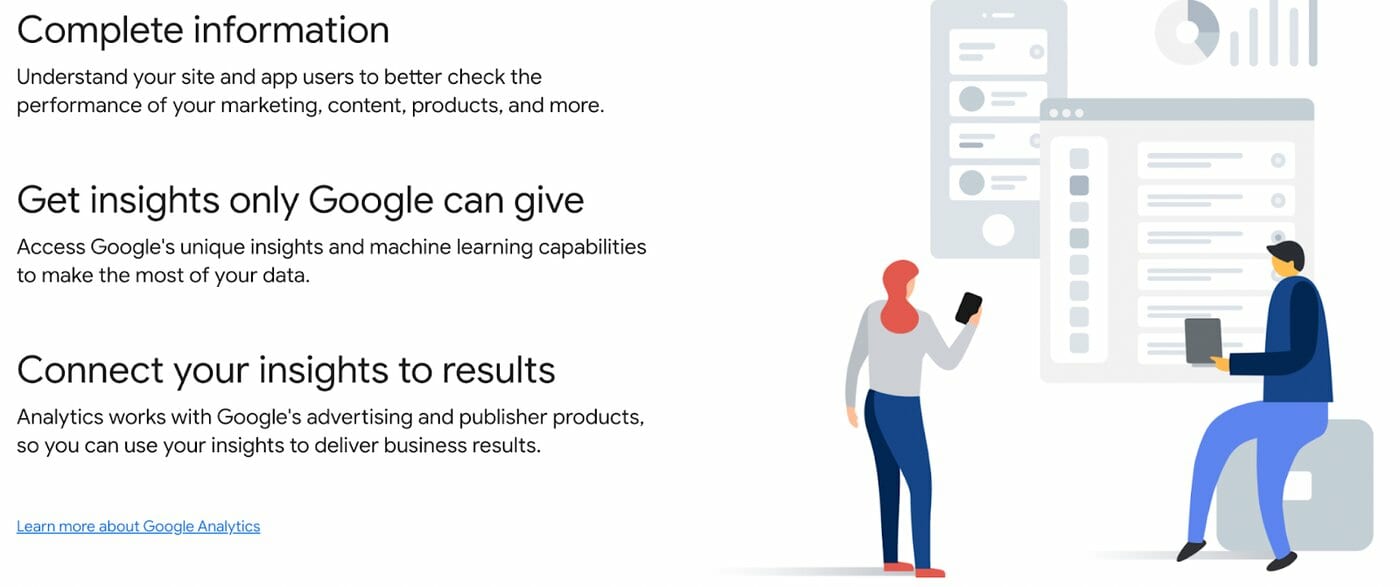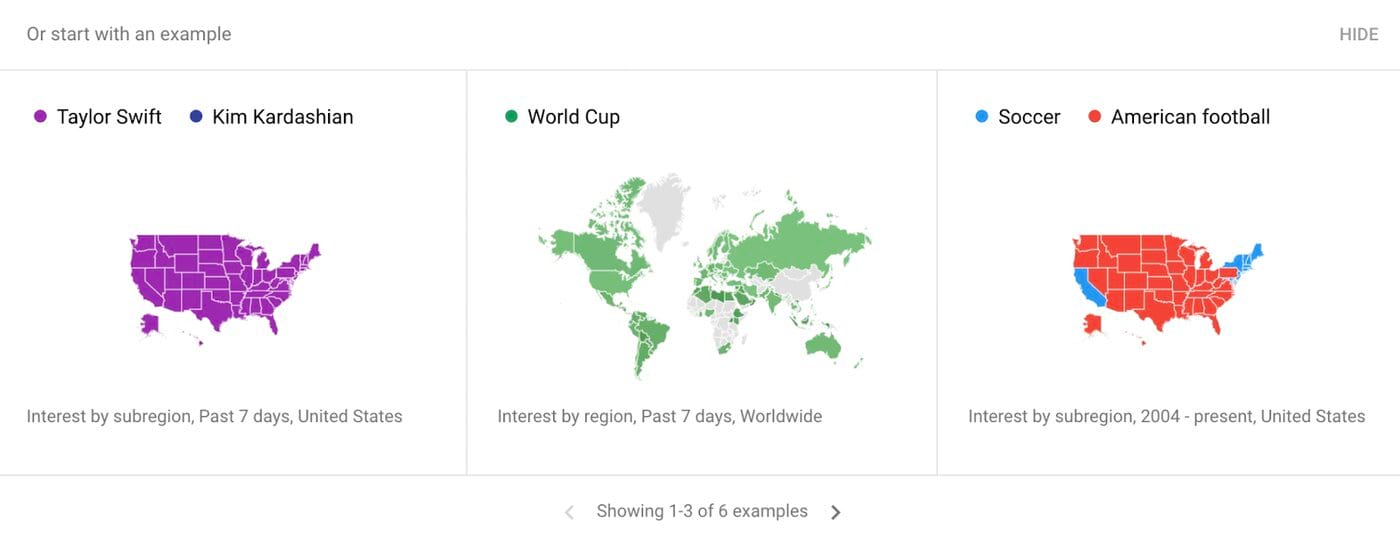Google Business Profile Optimization Tips and Tricks
As a business owner, you know that establishing an online presence is key. Nearly 70% of consumers turn to Google to find businesses to patronize.
But, you're not alone if you're asking yourself how to make your business show up on Google searches.
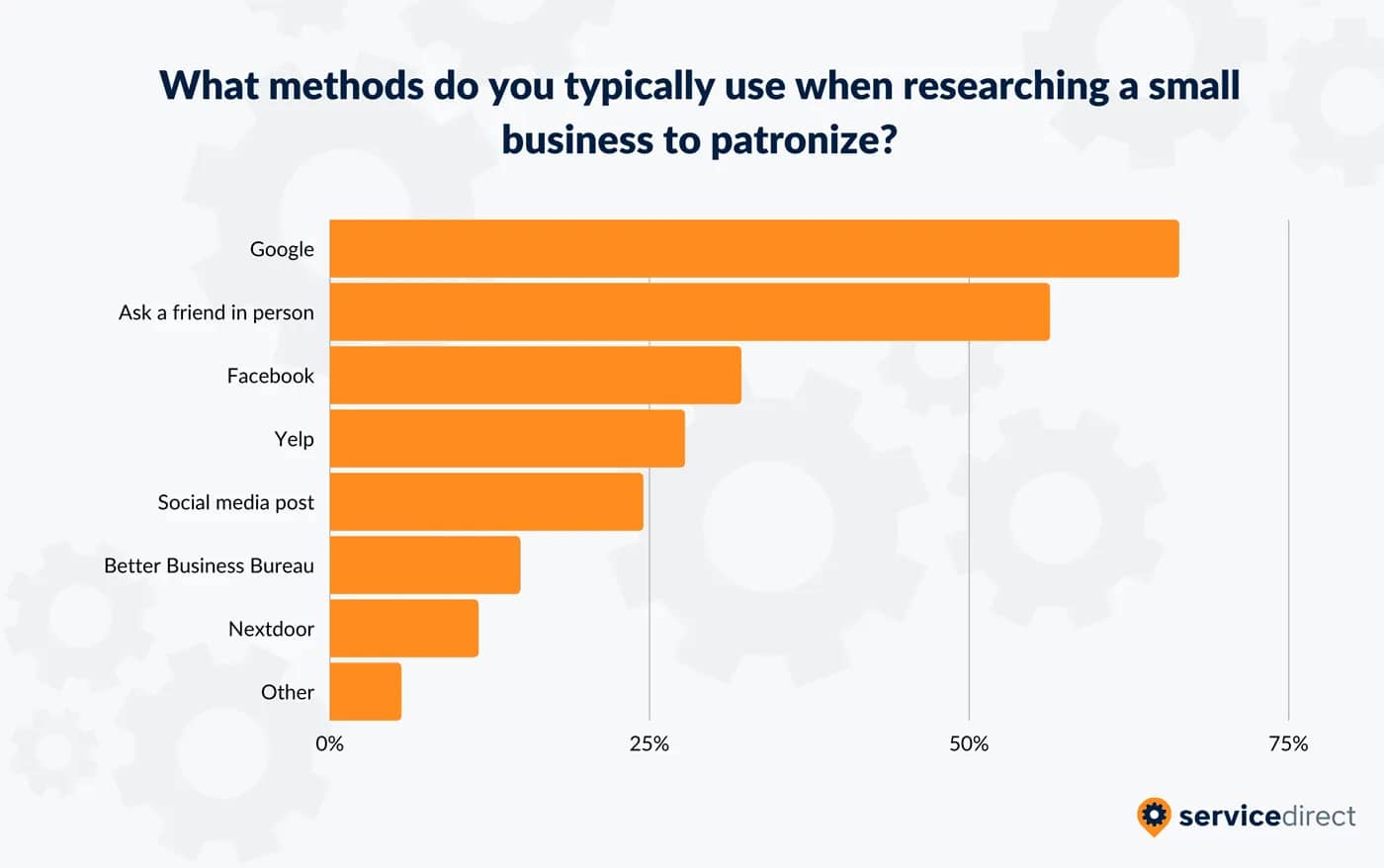
To make the most of your web presence, it's important to optimize your Google Business Profile (previously known as your Google My Business page.) This article will teach you how to make your business show up on Google.
Google Business Profile allows business owners to manage their information on Google Search and Maps. Having a well-optimized profile ensures that your business appears when people are searching for it online.
What is Google Business Profile?
Your Google Business Profile is an invaluable tool if you are looking to grow and expand your customer base.
Businesses create a Google account that provides customers access to key information. You can display your contact info, hours of operation, product photos, and reviews from previous customers in a uniform, simple layout.
Before diving into these tips, you'll want to create a new GBP or request access to your Google Business Profile if it already exists.
This comprehensive profile is displayed when customers search Google. This provides prospective customers with quick and easy access to relevant information.
Google Business Profile optimization helps your company appear on Google Maps, allowing more potential customers to find you easily. You can share your Google Business Profile to connect with customers.
Why Should You Optimize Your Google Business Profile?
Utilizing Google's platforms helps ensure visibility within Google search results. This leads to a better online presence supported by accurate local business information across Google Maps.
Ultimately, you want your company's brand to be presented accurately and be easy to find.
Increased Visibility in Search Results
To start, your business needs to create and verify its Google Business Profile.
This helps Google better understand its details and enables your listing to appear in searches. Once created, the GBP should be consistently updated with relevant content.
Listing your products in the appropriate Google Business Profile section is a great way to attract the right customers.
Additionally, you can share content like blog posts directly to your GBP to strengthen its visibility. This also allows customers to become familiar with your company’s brand.
Added Credibility with Reviews
Online reviews are an essential resource for consumers making purchase decisions.
Your Google Business Profile is a key place for customers to rate their experience with your company. With 71% of consumers being willing to leave reviews, you can't miss out on this opportunity.

Reviews on your Google Business Profile help your business build its reputation and credibility. Customer reviews can also improve SEO for your GBP and drive traffic.
Boosted Local SEO
Optimizing your Google Business Profile helps boost local SEO. By confirming a real-world address and writing content that includes local keywords, you will see more customers in your area finding your Profile.
What does AI mean for Google search?
Google is becoming increasingly AI-driven every day, particularly with features like AI Overview, which aims to provide users with fast, summarized answers. That means your potential customers might get the information they need without ever clicking on a link.
While this can feel frustrating, it also presents a significant opportunity. If you, like 77% of small businesses, embrace AI instead of fighting against it.

So, how can your business stay visible as search evolves?
- Focus on clarity and relevance. AI relies on structured, easy-to-understand content to generate accurate and relevant answers. Make sure your website and Google Business Profile clearly explain what services you offer, where you offer them, and why someone should choose you.
- Answer common questions. If people often ask, “How much does it cost to replace my water heater?” or “When should I replace my sewage system?”—write content that answers those questions directly on your website or profile. That’s the kind of information AI might pull into its answers and get you the attention you're looking for.
- Highlight location information. You'll have a better chance showing up in relevant searches if you make sure to highlight your location. Having content that answers common queries like "Plumbing companies in Austin, TX," "Emergency HVAC near me," and "affordable mold removal in Austin" will help you get in front of the right people.
- Use structured data. Adding schema markup and to your site (like your business name, services, location, and hours) helps AI understand and accurately present your business in relevant searches.
AI is pushing Google to prioritize fast, clear, and helpful information. By focusing on these fundamentals, you not only improve your visibility but also future-proof your business as search continues to evolve.
7 Tips to Optimize Your Google Business Profile
Write a Clear Business Description
Google profiles need descriptions that tell potential customers who you are, what you do, and why they should choose you.
Here are some things to include in your business description:
- Call to action: Telling potential customers why they should get in contact with you and how will increase the odds that they reach out and that Google highlights your GBP.
- Mission Statement: With a carefully crafted mission statement, you can share your values and goals with customers. This is also a place to include high-value keywords on your GBP.
- Description of Services: Perhaps the most important part of listing your business online is ensuring potential customers know that you can solve their problems. Including these keywords helps Google direct searchers to your profile and increases trustworthiness and credibility.
Regularly Update Content
Regularly updating your Google Business Profile helps ensure that your business is found online.This ensures that users searching for the type of services you offer will know that your business can help.
Actively maintaining a Google Business Profile can help build trust and lead to repeat customers and referrals. Updating your content can be overwhelming.
Focus on these key areas to start:
- Review NAP Consistency: To maximize success, it’s important to keep your Name, Address, and Phone number updated. If Google can't easily identify your correct contact information, it might not display your Profile in searches.
- Include Keywords: When setting up your Google Business Profile, you need to consider the keywords your customers might use. Including these keywords in your content helps ensure your GBP appears when potential customers are searching for your services.
- Be as Detailed as Possible: The more complete your Google Business Profile, the greater your online visibility. A thorough GBP helps customers feel confident before making a purchase decision or contacting your business.
Use Photos
Profiles with images typically appear at the top of Google's SERPs. They also help inform customers and increase trust in your brand. Listings with images are twice as likely to appear reputable.
Photos on Google Business Profiles come in many forms, including cover photos, product shots, staff photos, and more. Changing your Google Business Profile photo whenever necessary is key.
Having multiple types of photos in your GBP is important. It helps represent what you do and who you are as a business. It also showcases the quality of your work. Finally, it helps potential customers understand the advantages associated with choosing your business.
 Image source: Hay's Heating and Air Conditioning Inc. Google Business Profile
Image source: Hay's Heating and Air Conditioning Inc. Google Business Profile
Create Google Posts
Google Posts are an important tool for any business professional looking to increase their Google Business Profile's visibility. Posts allow businesses to share news, specials, and events in an easy-to-find way.
Keep these types of posts in mind when updating your GBP:
- Text Posts are great for promoting sales, updates, messages, and calls to action.
- Photo Posts are great for featuring new products and services.
- Video Posts create immersive experiences that stand out from the crowd.
- Event Posts help reach people who might be interested in participating.
- Product Posts link directly to product pages, allowing customers to instantly buy or discover more information.
By investing time into creating engaging Google posts, you can build and maintain customer relationships.
Use Google Business Profile Attributes
Google allows you to draw attention to certain products and services with attributes.
These can include things like accessibility features, amenities, payment options, language attributes, and more. By taking advantage of attributes, businesses can gain more visibility on Google searches, resulting in higher customer engagement.
Google tracks how many customers view a Google Business Profile and promotes those that have special attributes with more visibility.
Feature Products
By featuring products on Google Business Profile, businesses can stand out among the crowd, draw attention, and increase engagement. GBP allows owners to feature pictures accompanied by descriptions of their products and services provided.
This can be critical in gaining the attention of potential customers and strengthening relationships with existing clients. Featuring products is a simple and cost-effective way to increase visibility, improve customer experience, and ultimately increase profits.
Tools to Improve Your Google Business Profile
Managing a Google Business Profile can be challenging. Luckily, there are a variety of tools that can help your Profile consistently appear in search results.
Google Keyword Planner
Google Keyword Planner is a tool that helps business owners optimize their Google Business Profile visibility in search results.
This all-in-one platform provides insights into trending keywords and phrases. It also predicts current and future advertising costs.
With this tool you can gain detailed data on online campaigns, enabling you to better target ideal customers.
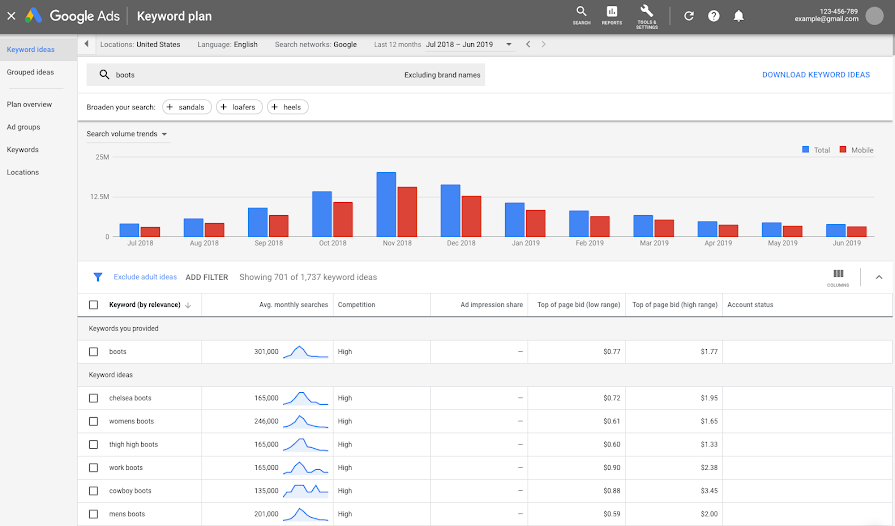
Google Analytics
Google Analytics is a great tool for tracking your Google Business Profile’s performance in search results.
Google Analytics offers a variety of features that can help monitor visitor activity on your GBP. With this tool, you can keep track of unique page views, average time spent on the profile, and more.
Businesses can use data to determine what is driving traffic and engagement toward your Google Business Profile. With Google Analytics, you can optimize content placement, keywords, and ads. This keeps your business visible and relevant in search rankings.
Google Trends
Google Trends is a powerful tool that can help your Google Business Profile consistently appear in Google searches.
This tool studies trending keywords and gives you the chance to determine which terms people in your area are searching for. This way you can tailor your Google Business Profile to see maximum results.
Google Trends also provides visuals of the data. Plus, it offers insights on topics and related queries. These features give businesses more control over their Google presence.
Hubspot’s Google Ads
Google Ads in Hubspot is a useful tool for businesses who want to ensure their Google Business Profile appears in search results.
This tool creates Google Ads Smart Campaigns to drive more qualified leads toward your Google profile. It also allows for targeting options, bidding strategies, budgeting, and reporting.
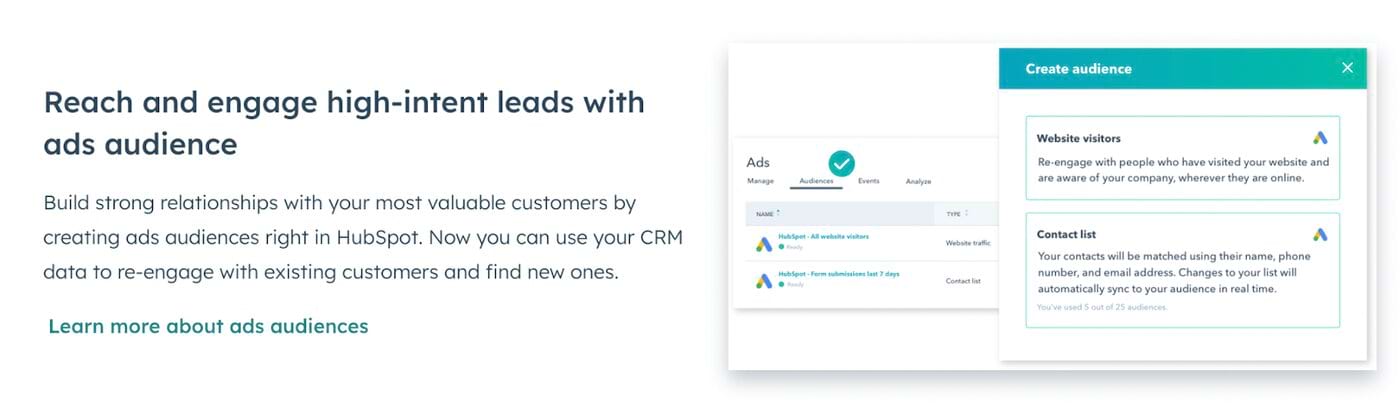
Additionally, Google Ads in Hubspot helps increase web traffic by tracking analytics and optimizing content accordingly. These features make it easy for business owners to get the most out of their Google Business Profiles through a comprehensive Google Ads campaign.
in Conclusion
There you have it—everything you need to know about Google Business Profile and how to set it up for your business. This is a key piece of your online marketing strategy, so be sure not to miss out on the many benefits that come with having an optimized Google Business Profile.
Are you ready to start? The best way to begin optimizing your Google Business Profile is by using the tools we’ve mentioned in this article.
Related Articles:
- How Your Small Business Can Get Reviews for Your Google Business Profile
- How Your Small Business Can Stay on Top of Google's Algorithm Changes
- 6 Alternatives to Google Ads
Editor's note: This blog was originally published in January 2024 and has been updated to reflect current trends and data.